Hostia - How to migrate a wordpress website to hosting
How to migrate a website from cmc wordpress to hosting
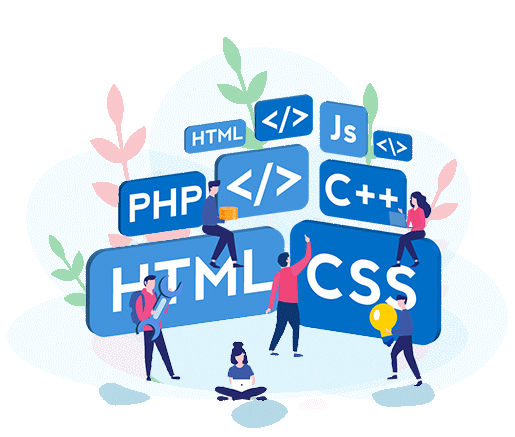
How to transfer a WordPress site to a hosting
When a user thinks about how to transfer a WordPress site to a hosting, he will have many questions anyway: like nothing do leave, where are you transferring from? How can buy a domain or hosting without losing money? In fact, you just need to follow certain instructions. Well, in the beginning, of course, check hosting provider for quality and reliability.
Migration steps
We have tried to describe in detail the steps you will follow to understand how to migrate a WordPress site to hosting:
1) First you should go to the admin panel where you are going to transfer the site. The site at this time should already appear on the panel at the same another hosting where you want to transfer the data.
2) The next step should be to create a new database on the hosting where you want to transfer everything.
3) After the previous step, your login, host and password for the database will appear on the screen.
4) Now you need to change the file , which is located on the local server.
5) Open wp-config.php and specify a different database name, hostname, username and password.
6) Then back up the database.;
7) Import the created database on the hosting and run phpMyAdmin.
8) One of the final steps will be to upload the files to the hosting server.
9) Then upload all the WordPress portal documents to the new portal. Don't forget to include the file you modified earlier with the wp-config.php settings.
The transfer of your WordPress to the site is almost complete.
It's important to remember that after you've migrated your database and files, you should update all links. Otherwise, all your URL-s (links) will remain old.
Hosting is what determines where on the Internet a site is located, it determines the necessary storage space.
Domain - is responsible for the online address of the portal.
PHP is a tool that allows you to create dynamic web pages.
Account - an account.
Hosts are the number of people visiting your site with a unique IP address.
If you want to entrust the transfer of your site to professionals or clarify any issue, then you can always contact us for advice.
Other articles about hosting
Here you will find help in choosing a future hosting for your site.
There are articles to help you choose cheap hosting for your website.
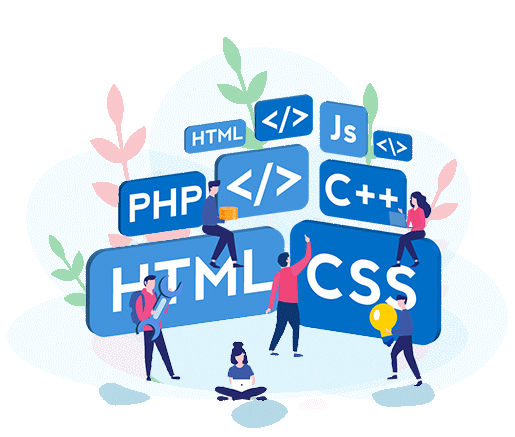
Features of shared hosting
11.10.2018
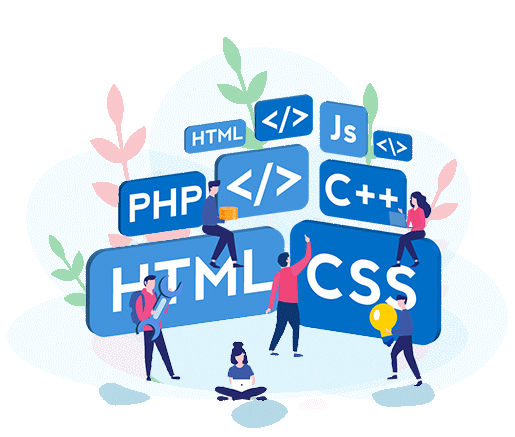
Cheap hosting is the solution for those starting out on their online journey or looking to save money
11.10.2023
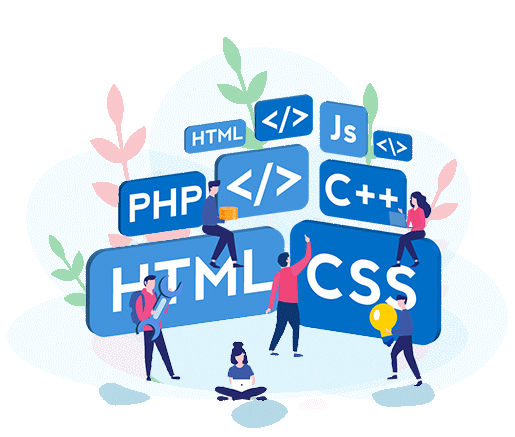
Hostia - Which hosting should I choose?
11.10.2018
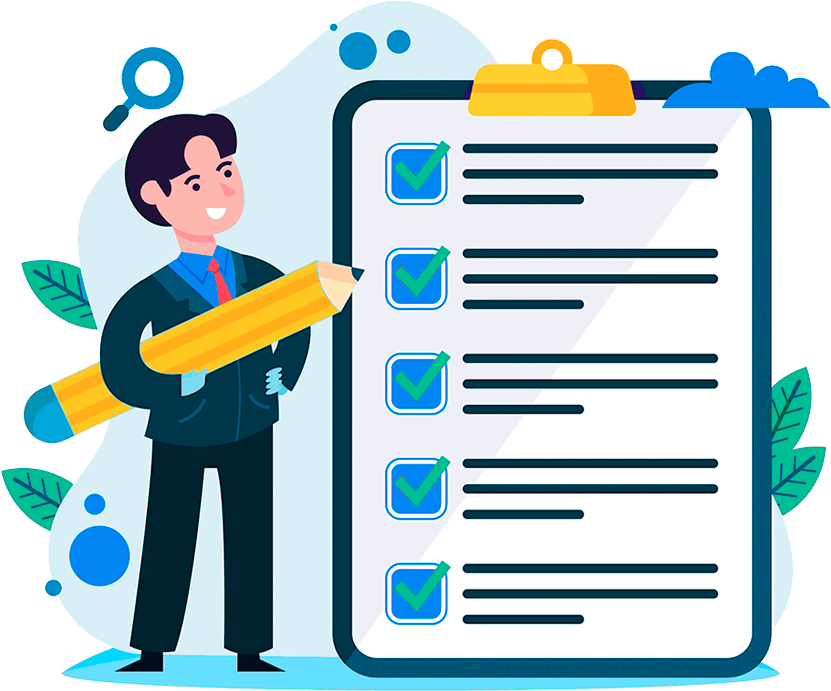
Hosting for 0.65 USD per month!
Get fast hosting with high-quality support. Use our bonuses, like free domain, free SSL, and others.
- We guarantee fast hosting!
- High-quality service and low prices!
- Round-the-clock access to the site for 99.9%
After login, additional order management options will appear.
Not registered?
New account registration
0 + customers have chosen Hostia.Net

